Pc Power Supply Failure Symptoms
straightsci
Aug 25, 2025 · 7 min read
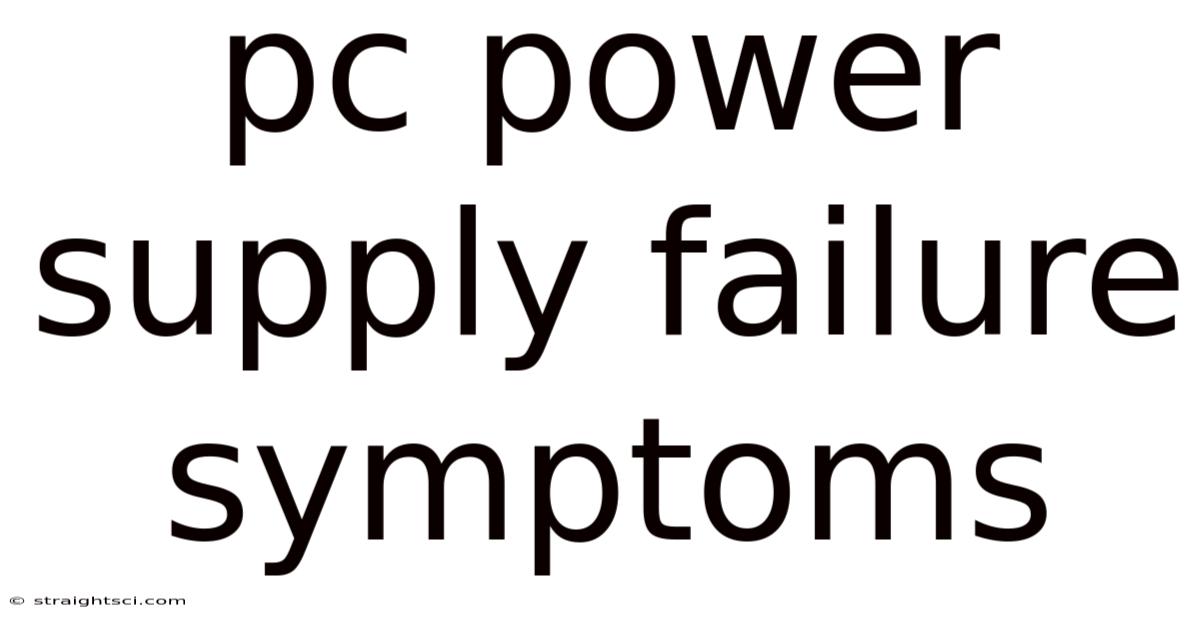
Table of Contents
PC Power Supply Failure: Recognizing the Symptoms and Troubleshooting Steps
A failing PC power supply (PSU) is a common culprit behind a seemingly unresponsive or malfunctioning computer. Understanding the symptoms of a failing PSU is crucial for troubleshooting and preventing further damage to your system components. This comprehensive guide will walk you through the various signs of a failing power supply, explain the underlying causes, and provide practical troubleshooting steps. We’ll also delve into the science behind a PSU’s function to give you a deeper understanding of this essential computer component.
Introduction: The Heart of Your PC
Your computer's power supply unit (PSU) is the unsung hero, silently converting AC power from your wall outlet into the DC power needed by your motherboard, CPU, GPU, and other internal components. A malfunctioning PSU can lead to a range of problems, from intermittent shutdowns to complete system failure. Ignoring the warning signs can result in damage to other expensive hardware, making early detection and diagnosis critical. This article covers everything from subtle hints to clear indicators, equipping you with the knowledge to identify a failing PSU and take appropriate action.
Common Symptoms of a Failing Power Supply
A failing PSU doesn't always announce itself with a dramatic bang. Instead, it often manifests through subtle and sometimes intermittent symptoms. Recognizing these signs is the first step towards addressing the problem.
1. No Power at All
The most obvious symptom is the complete absence of power. When you press the power button, nothing happens – no fans spin, no lights illuminate. This usually points to a complete PSU failure, but could also indicate a problem with the power switch, power cord, or even the wall outlet itself. Always check these simpler possibilities first.
2. Intermittent Shutdowns and Restarts
Random shutdowns or restarts, especially under load (e.g., during gaming or intensive tasks), are a strong indicator of a power supply problem. The PSU might not be able to deliver the necessary power consistently, causing the system to crash to prevent damage. This is often accompanied by system freezes or blue screen errors (BSOD).
3. System Instability and Errors
Frequent system crashes, blue screen errors with various error codes (especially those related to memory or hardware issues), and general instability can signal a failing PSU. These issues aren’t always directly caused by the PSU itself but are often a result of insufficient or fluctuating power reaching components.
4. Unusual Noises from the PSU
A power supply that’s failing might produce unusual noises, such as loud buzzing, clicking, whining, or high-pitched squealing. These sounds often indicate internal component failures, such as failing capacitors or fans. These noises are a serious red flag that requires immediate attention.
5. Burning Smell
A burning smell emanating from your computer case is a critical warning sign. This suggests a component inside the PSU is overheating and potentially failing catastrophically. Turn off your computer immediately and unplug it from the power source. Do not attempt to operate the computer until the PSU has been inspected and replaced.
6. Overheating Components
While overheating components can have various causes, a failing PSU might not deliver enough power to the cooling fans, resulting in higher operating temperatures. This can lead to the overheating and eventual failure of other crucial components like the CPU or GPU. Monitor your component temperatures using software like HWMonitor or similar tools. Persistently high temperatures, especially when accompanied by other PSU symptoms, raise concerns.
7. Power Supply Fan Malfunction
The fan inside the PSU is crucial for cooling. If the fan is constantly running at maximum speed, making excessive noise, or not running at all, it's a cause for concern. A malfunctioning fan can lead to overheating and subsequent PSU failure.
Troubleshooting Steps
If you suspect your power supply is failing, here's a step-by-step approach to troubleshooting:
1. Check the Obvious: Power Cord and Outlet
Begin by verifying the power cord is securely connected to both the PSU and the wall outlet. Try a different outlet to rule out a problem with the outlet itself.
2. Test with Another Power Supply (If Possible)
The most conclusive test is to replace the suspect PSU with a known working one. If the system boots and operates normally with the replacement PSU, the original PSU was indeed faulty.
3. Test with a PSU Tester (Advanced)
A PSU tester is a dedicated device that allows you to test the voltage outputs of your power supply. This provides a more precise assessment of the PSU's health, identifying problems with specific voltage rails.
4. Visual Inspection (Cautious Approach)
Carefully open your computer case (after unplugging it from the power source!). Inspect the PSU for any signs of physical damage, such as burnt components, bulging capacitors, or loose wires. However, exercise caution as internal components can still hold a charge even when unplugged.
The Science Behind a Failing Power Supply
Understanding the basic principles of how a power supply works will help you appreciate the causes behind its failure.
A PSU’s primary function is to convert alternating current (AC) from the wall outlet into the direct current (DC) required by the computer's components. This involves several stages:
- AC Input: The PSU receives AC power from the wall outlet.
- Transformer: A transformer steps down the voltage to a lower level.
- Rectifier: A rectifier converts the AC voltage into pulsating DC voltage.
- Filtering: Filters smooth out the pulsating DC, providing a clean DC voltage.
- Regulation: Regulators maintain a stable output voltage even with fluctuating input or load changes.
- Output: The PSU outputs various DC voltages (e.g., +3.3V, +5V, +12V) through different cables to various computer components.
Failures can occur at any stage in this process. Common causes of PSU failure include:
- Capacitor Failure: Electrolytic capacitors are crucial for filtering and voltage regulation. Over time, they can degrade, bulge, or even explode, leading to unstable voltages and system malfunctions.
- Overheating: Excessive heat, caused by poor ventilation or overloading, can damage various components within the PSU, shortening its lifespan.
- Component Wear and Tear: Like any electronic component, PSUs have a limited lifespan. Continuous operation eventually leads to wear and tear, increasing the risk of failure.
- Voltage Surges: Sudden power surges or spikes can severely damage the PSU's internal components. A surge protector is crucial for protecting your computer system, including the PSU.
- Overloading: Connecting too many high-power components or drawing more current than the PSU is rated for can lead to overheating and failure.
Frequently Asked Questions (FAQ)
Q: Can a failing PSU damage other components?
A: Yes, absolutely. A failing PSU can deliver unstable voltages or insufficient power, leading to damage or failure of other components such as the motherboard, CPU, GPU, and RAM.
Q: How often should I replace my power supply?
A: The lifespan of a PSU varies depending on usage, quality, and environmental factors. A high-quality PSU can last for 5-7 years or even longer, while a lower-quality one may fail sooner. Regular monitoring and preventative maintenance are crucial.
Q: How can I prevent PSU failure?
A: Ensure adequate ventilation around your computer case, use a surge protector, avoid overloading the PSU, and consider investing in a high-quality power supply from a reputable manufacturer. Regularly clean the dust from inside your computer case.
Q: What are the signs of a damaged capacitor?
A: Damaged capacitors often exhibit bulging tops or leakage from their seals. Sometimes, you might observe discoloration or cracks on their surfaces.
Q: Is it safe to repair a power supply?
A: Repairing a power supply is generally not recommended unless you have extensive experience with electronics repair and safety precautions. The high voltages involved pose a significant risk of electric shock.
Conclusion: Proactive Maintenance is Key
A failing power supply is a significant problem that can lead to data loss and expensive repairs. By understanding the symptoms, performing regular checks, and taking appropriate preventative measures, you can significantly reduce the risk of PSU failure and ensure the longevity and stability of your computer system. Remember, proactive maintenance is far less costly and time-consuming than reactive repairs. Early detection and prompt action are vital to protecting your valuable hardware investment.
Latest Posts
Latest Posts
-
5 Deg C To F
Aug 25, 2025
-
Saint Mary Of Bethlehem Asylum
Aug 25, 2025
-
Is A Pickle A Veggie
Aug 25, 2025
-
Martin Luther King Jr Childhood
Aug 25, 2025
-
115 Degrees F To C
Aug 25, 2025
Related Post
Thank you for visiting our website which covers about Pc Power Supply Failure Symptoms . We hope the information provided has been useful to you. Feel free to contact us if you have any questions or need further assistance. See you next time and don't miss to bookmark.