How To Find The Markup
straightsci
Aug 28, 2025 · 8 min read
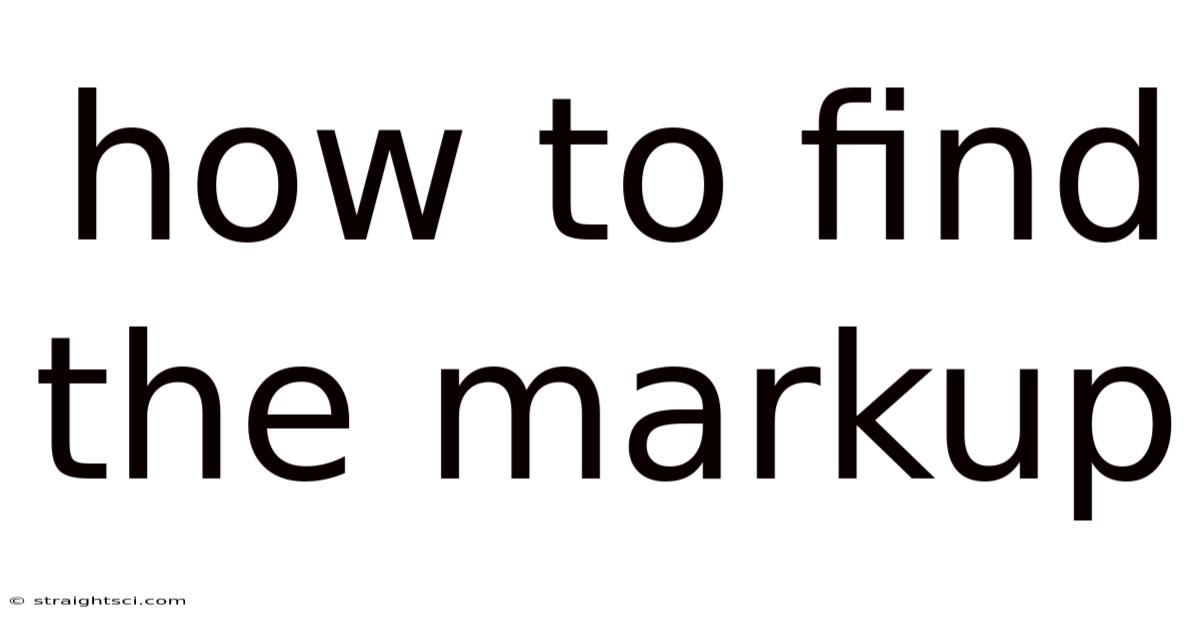
Table of Contents
Decoding the Web: A Comprehensive Guide to Finding Markup
Understanding how to find markup is crucial for anyone involved in web development, design, or even just curious about how websites work. Markup, specifically HTML (HyperText Markup Language), is the fundamental building block of every webpage. It's the invisible code that dictates how text, images, and other elements are arranged and displayed on a screen. This guide provides a comprehensive overview of how to locate and interpret this essential code, catering to both beginners and those with some existing knowledge. We'll explore various methods, from using your browser's built-in tools to employing specialized software, ensuring you gain a complete understanding of the process.
Introduction to Web Markup and its Importance
Before diving into the methods of finding markup, let's briefly refresh our understanding of what it actually is. Web markup languages, primarily HTML, use tags enclosed in angle brackets (<>) to structure content. These tags define elements such as headings (<h1> to <h6>), paragraphs (<p>), images (<img>), links (<a>), and much more. Understanding these tags and their attributes is essential to comprehending how a webpage is built.
The importance of knowing how to find markup lies in several key areas:
- Web Development: Inspecting markup is paramount for debugging, troubleshooting, and optimizing websites. Developers constantly use this skill to identify errors, improve site performance, and ensure compatibility across different browsers.
- Web Design: Designers utilize markup inspection to ensure their designs are correctly implemented and to understand how different elements interact. This helps in refining the visual presentation and improving the user experience.
- SEO (Search Engine Optimization): Understanding the markup allows SEO specialists to optimize website content for search engines. Properly structured HTML helps search engines crawl and index pages more effectively, leading to improved search rankings.
- Accessibility: Inspecting the markup allows developers to ensure that websites are accessible to users with disabilities. Proper semantic HTML contributes significantly to improved accessibility for screen readers and other assistive technologies.
- Security Auditing: Security professionals use markup analysis to identify vulnerabilities in web applications. Malicious code often hides within the markup, and inspecting it carefully is essential for security assessments.
Methods for Finding Markup: A Step-by-Step Guide
There are several effective methods for locating and inspecting the markup of a webpage. Let's explore the most common and practical approaches:
1. Using Your Browser's Developer Tools:
This is the most readily accessible and widely used method. All major web browsers (Chrome, Firefox, Safari, Edge) include built-in developer tools that provide powerful capabilities for inspecting web page markup. Here's a general overview:
-
Accessing Developer Tools: The exact method varies slightly depending on the browser, but generally involves right-clicking on the webpage and selecting "Inspect," "Inspect Element," or a similar option. Alternatively, you can often use keyboard shortcuts like F12.
-
Navigating the Elements Panel: Once the developer tools are open, you'll typically see an "Elements" or "Inspector" panel. This panel displays the HTML source code of the webpage in a hierarchical tree structure. You can expand and collapse different sections to navigate through the code.
-
Inspecting Specific Elements: Clicking on an element on the webpage will highlight the corresponding HTML code in the Elements panel. This allows for precise identification of the markup associated with any part of the page.
-
Editing the Markup (Caution!): Many developer tools allow you to edit the HTML in real-time. This is incredibly useful for testing changes, but remember that any modifications are only temporary and will not affect the actual website's source code. Always use this feature responsibly and avoid making changes to production websites without proper authorization.
2. Viewing the Page Source:
Most browsers also offer a simpler method to view the raw HTML source code of a webpage. This approach is less interactive than using the developer tools, but it provides a complete overview of the page's markup.
-
Accessing the Page Source: Usually, you can right-click on the webpage and select "View Page Source" or "View Source." This will open a new tab or window displaying the entire HTML code.
-
Navigating the Source Code: The raw source code is presented as a single, continuous stream of HTML. While this method doesn't offer the interactive element selection of developer tools, it's useful for gaining a complete understanding of the website's structure and overall markup.
3. Using Specialized Web Development Tools:
Beyond browser-based tools, several specialized software applications and online services are dedicated to web development. Many of these offer advanced features for inspecting and manipulating markup, along with other debugging and development functionalities. Examples include:
- Visual Studio Code: A popular code editor with extensive extensions for web development, offering powerful features for HTML editing, debugging, and collaboration.
- Atom: Another widely used code editor with a rich ecosystem of plugins and extensions to enhance web development workflows.
- Sublime Text: A lightweight yet powerful code editor known for its speed and customization options, useful for handling markup and other web-related files.
Understanding HTML Tags and Attributes
Successfully finding markup is only half the battle. Interpreting the code requires understanding HTML tags and their attributes.
-
Tags: HTML tags are keywords enclosed in angle brackets, such as
<p>,<h1>,<img>, etc. They define the type of element and structure the content. Tags usually come in pairs: an opening tag (<p>) and a closing tag (</p>). Some tags, like<img>, are self-closing and don't require a separate closing tag. -
Attributes: Attributes provide additional information about an element. They are specified within the opening tag and consist of a name-value pair, such as
src="image.jpg"in<img src="image.jpg">. Common attributes include:src: Specifies the URL of an image or other resource.href: Specifies the URL of a hyperlink.alt: Provides alternative text for images, important for accessibility and SEO.classandid: Used for styling and scripting purposes, enabling specific targeting of elements.style: Allows for inline styling of elements. Generally, it's better practice to separate styling with CSS (Cascading Style Sheets).
Practical Examples and Common Markup Patterns
Let's look at some common HTML elements and how they are used:
-
Headings (
<h1>to<h6>): Used to structure content hierarchically.<h1>is the most important heading,<h2>is the second most important, and so on. -
Paragraphs (
<p>): Used to create paragraphs of text. -
Images (
<img>): Used to embed images. Thesrcattribute specifies the image's location, and thealtattribute provides alternative text. Example:<img src="myimage.jpg" alt="A beautiful landscape"> -
Links (
<a>): Used to create hyperlinks. Thehrefattribute specifies the URL of the linked page. Example:<a href="https://www.example.com">Visit Example</a> -
Lists (
<ul>,<ol>,<li>): Used to create unordered (bulleted) lists (<ul>), ordered (numbered) lists (<ol>), and list items (<li>). -
Divs (
<div>): Generic container elements used to group other elements for styling and layout purposes. -
Spans (
<span>): Inline container elements used to apply styles or scripts to a specific portion of text within an element.
Advanced Markup Concepts
As you become more proficient, you'll encounter more advanced concepts:
-
Semantic HTML: Using HTML tags that accurately reflect the meaning and purpose of the content. For example, using
<article>for articles,<aside>for sidebars, and<nav>for navigation. Semantic HTML improves website accessibility and SEO. -
Nested Elements: HTML elements can be nested within each other to create complex structures. Understanding nesting is vital for analyzing complex web pages.
-
Inline vs. Block-Level Elements: Different HTML elements have different default display behaviors. Inline elements flow horizontally within a line, while block-level elements take up the full width of their container.
-
CSS (Cascading Style Sheets): While not strictly markup, CSS is tightly integrated with HTML. It handles the visual presentation of the elements defined by HTML. Inspecting both HTML and CSS is often necessary to fully understand a webpage's design.
Frequently Asked Questions (FAQ)
Q: Why is it important to understand markup?
A: Understanding markup is essential for web development, design, SEO, accessibility, and security. It's the foundation of every webpage and allows for effective troubleshooting, optimization, and analysis.
Q: Can I learn HTML without knowing how to find markup?
A: You can learn the basics of HTML, but inspecting existing markup is crucial for practical application and understanding how HTML is used in real-world websites.
Q: What are the best tools for finding markup?
A: Your browser's built-in developer tools are the most readily accessible and widely used. Specialized code editors like Visual Studio Code, Atom, and Sublime Text also offer powerful features for inspecting and editing markup.
Q: Is it safe to edit the markup using browser developer tools?
A: Editing markup in developer tools is safe for testing and learning purposes on your own projects or test sites. However, avoid making changes to live production websites without proper authorization, as this could have unintended consequences.
Q: How do I learn more about HTML and related technologies?
A: Numerous online resources, including tutorials, documentation, and interactive courses, are available to help you learn HTML, CSS, and JavaScript.
Conclusion: Mastering the Art of Markup Inspection
Learning how to find and interpret markup is a fundamental skill for anyone working with or interested in the web. By mastering the techniques described in this guide, you'll gain a deeper understanding of how websites are built and be better equipped to develop, design, optimize, and troubleshoot web pages effectively. Remember to utilize the readily available tools, practice regularly, and explore the wealth of resources available to further hone your skills. The journey into the world of web development begins with understanding the very foundation—the markup itself.
Latest Posts
Latest Posts
-
To Lead In Past Tense
Aug 28, 2025
-
How Many Grams In 60ml
Aug 28, 2025
-
Reaction Of Magnesium And Hcl
Aug 28, 2025
-
Nationalism World War 1 Definition
Aug 28, 2025
-
Chemical Formula For Sodium Sulfite
Aug 28, 2025
Related Post
Thank you for visiting our website which covers about How To Find The Markup . We hope the information provided has been useful to you. Feel free to contact us if you have any questions or need further assistance. See you next time and don't miss to bookmark.